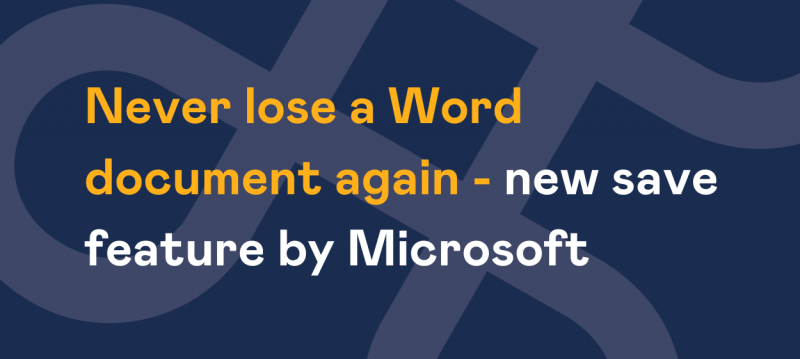We are continuing our series of Hint, Tips and Tricks to use in Microsoft and following from our previous tip blogs, which you can see listed below, we're showing you how to access a secret start menu.
- Tip 1 - Outlook Calendar
- Tip 2 - Free Up Space Automatically on Windows 10
- Tip 3 - Minimise All Windows Except the Active One
Secret Start Menu
You will all be aware of the Start menu on Windows and how you can get to it by clicking on the Windows icon at the bottom left of the screen or on your keyboard.
However did you know that in Windows 10 there's a second Start menu? The menu makes accessing some of the important features available to you such as Task Manager, Command Prompt and the Control Panel etc.
And you can access it in two really easy ways, firstly you can press the Windows key + X or secondly you can right click the Windows icon/Start button.
To show you how to do this we've made a short video, which you can see below, showing you exactly how this works: