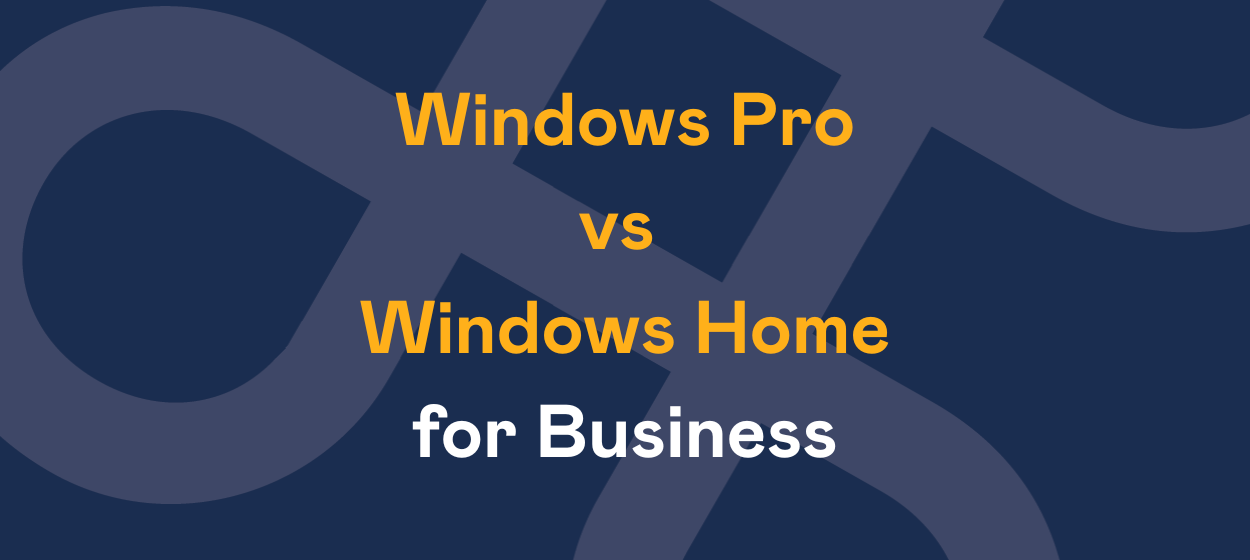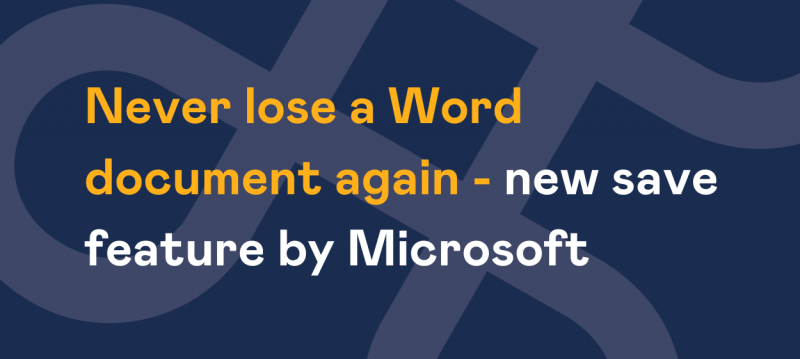When purchasing new laptops or desktops for your business, it’s tempting to look at consumer models that ship with Windows Home. After all, surely “Windows is Windows,” right?
Not quite.
If your business relies on Microsoft 365 for licensing and security, and you’re supported by a managed service provider like Affinity using tools like an RMM, the version of Windows you choose matters more than you might think.
Here’s why Windows Pro is the only sensible choice for business use, and what risks you run if you choose Windows Home instead.
What’s the Difference Between Windows Home and Pro?
Windows Home is designed for personal use, such as students, families, or home offices. It lacks the features needed to secure, manage, and support devices in a professional environment.
Windows Pro, on the other hand, is built with business users in mind. It includes a suite of tools for centralised management, advanced security, and remote support.
Security: Protecting Business Data Starts with the Right OS
If a staff member’s device is lost or stolen, you want to be sure that your data stays protected.
- BitLocker encryption is built into Windows Pro, allowing us to ensure all company devices are encrypted. Windows Home does not include this feature.
- Windows Pro also supports Azure AD (now Microsoft Entra ID) and Microsoft Intune, both of which are used to enforce security policies, multi-factor authentication, and device compliance through your Microsoft 365 subscription.
- Windows Home cannot be joined to Azure AD, which means it cannot receive security or compliance policies. This creates a serious risk when your team is handling sensitive business data.
Management: How We Keep Your Devices Running Smoothly
Affinity uses an RMM to manage and support your devices remotely. Windows Pro enables the full range of features we need to do that effectively.
With Windows Pro:
- We can connect directly to the device using multiple methods like Remote Desktop to resolve issues faster.
- We can apply Group Policies to standardise settings across your team. This helps prevent misconfigurations and reduces downtime.
- We can ensure updates and security patches are rolled out in a controlled, predictable way, avoiding unexpected reboots during work hours.
With Windows Home, these tools are either missing or significantly limited. This makes devices harder to support and more prone to inconsistency and disruption.
The Hidden Cost of Windows Home
That small upfront saving on a device with Windows Home more often than not leads to greater costs over time. These include:
- Time lost to support issues
- Increased security risks
- Higher long-term management costs
- Potential non-compliance with security and data protection policies
In some cases, using Windows Home in a business environment may also breach Microsoft licensing terms.
Our Recommendation
Always choose Windows Pro for business devices.
If a device comes with Windows Home, we can help you upgrade it quickly to ensure it is fully integrated into your Microsoft 365 environment and protected by our remote management and support systems.
If you're unsure which devices are best for your team, or whether your current devices are fit for purpose, we’re happy to carry out a quick review and advise.
Need advice on your next hardware purchase?
Get in touch with the team at Affinity. We’ll make sure you are set up for success, not surprises.