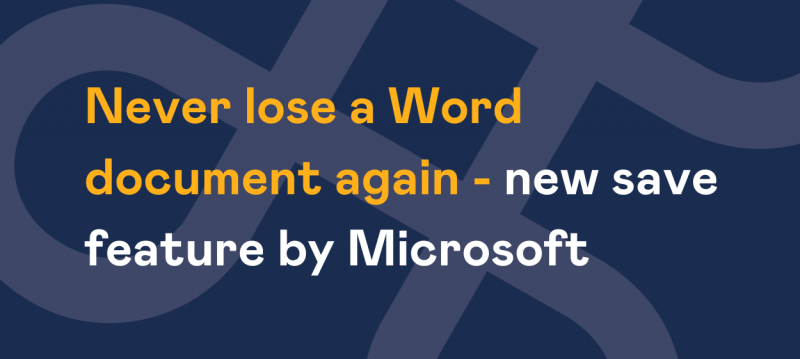We're continuing our series of Hint, Tips and Tricks to use in Microsoft and following on from Tip 1 where we took a look at Outlook Calendar and Tip 2 where we showed you how to free up space on Windows 10 automatically.
Tip 3 is a really quick and an easy win!
If your desktop screen is too crowded with open windows, then you can quickly minimise all of them apart the one you are currently working on.
To do this simply click the title bar of the window you want to remain open to select it, hold the mouse down and move the window back and forth quickly.
After a couple of quick shakes, all other open windows will minimise, leaving only the one that you have shaken open!
To show you how to do this we've made a short video, which you can see below, showing you exactly how this works.