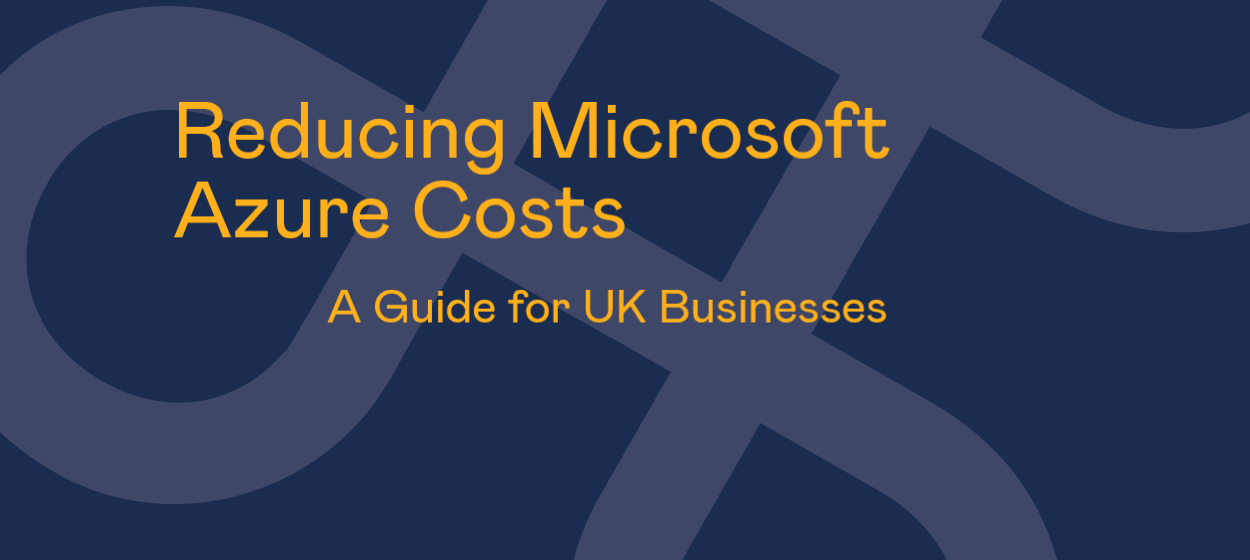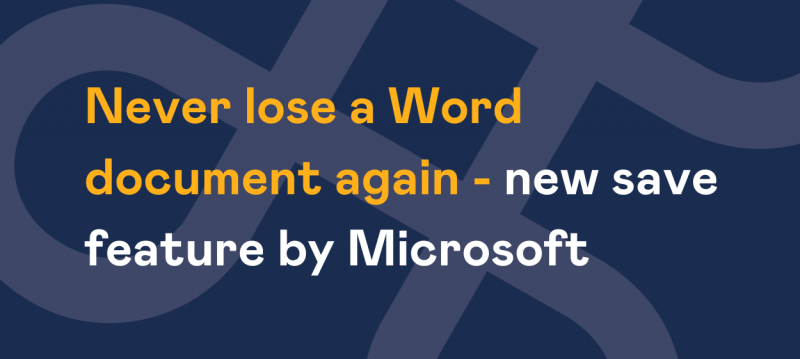As more and more UK businesses continue to move their servers and software to the cloud, managing costs efficiently has become a top priority.
Microsoft Azure (Microsoft’s cloud computing platform) offers scalability and flexibility, but it can quickly become costly if not optimised correctly. Luckily, Azure provides several cost-saving options tailored to different business needs.
In this blog, we’ll explore some of the key methods for reducing your Azure expenses, focusing on Reserved Instances and Azure Savings Plans, while also touching on sponsorships like Microsoft's free Azure credits for eligible organisations such as charities.
1. Azure Reserved Instances (RIs)
Reserved Instances allow you to save money on virtual machines and other computer resources by committing to using them for a 1 or 3-year period. In Azure's case, this can allow you to save up to 72%! This option is ideal for businesses with predictable workloads, where you know which resources you’ll need for an extended time.
Key Features:
- Commitment-based discount: The longer the commitment (either 1 or 3 years), the higher the discount.Up to 72% savings: Savings are substantial compared to pay-as-you-go pricing.
- Up to 65% savings: While not as high as Reserved Instances, the flexibility of Savings Plans still offers substantial savings.
- Flexibility across services: Azure automatically applies your committed spend to any applicable resources, making this a more versatile option.
- Works across regions: Unlike Reserved Instances, which lock your savings to a specific region, Azure Savings Plans apply globally to your workloads.
Who Should Consider Reserved Instances?
Reserved Instances are well-suited for businesses with steady and predictable resource demands, such as those running applications or services that require consistent computer power. It’s a great option for companies that can accurately forecast their resource needs for the next few years.
2. Azure Savings Plans
Azure Savings Plans are a more flexible option compared to Reserved Instances, offering businesses the ability to save on a wide range of services by committing to spending a certain amount per hour, rather than reserving specific resources. With this plan, Azure automatically optimises your costs across your workloads to ensure maximum savings, even as your needs fluctuate. You can save up to 65% using this method.
Key Features:
- Spending-based discount: Instead of committing to a specific resource, you commit to spending a fixed amount per hour over 1 or 3 years.
- Up to 65% savings: While not as high as Reserved Instances, the flexibility of Savings Plans still offers substantial savings.
- Flexibility across services: Azure automatically applies your committed spend to any applicable resources, making this a more versatile option.
- Works across regions: Unlike Reserved Instances, which lock your savings to a specific region, Azure Savings Plans apply globally to your workloads.
Who Should Consider Savings Plans?
Azure Savings Plans are ideal for businesses with variable workloads or those that require flexibility in their cloud infrastructure. If your resource demands fluctuate frequently — such as during seasonal peaks — or if you want the freedom to adjust virtual machine types and services without worrying about losing savings, this plan could be a better fit.
3. Azure Sponsorships and Free Credits for Non-Profits
For certain organisations, particularly charities and non-profits, Microsoft offers Azure Sponsorships that provide significant free credits to help cover cloud costs. A prominent example is the Azure Credit for Charities programme, which offers up to $2,000 in Azure credits annually to eligible non-profit organisations.
Key Features:
- Up to $2,000 in free credits: Available to charities that meet Microsoft’s eligibility criteria.
- Broad applicability: These credits can be used on a wide range of Azure services, making them a great way for non-profits to leverage cloud technology without incurring large costs.
- Restrictions apply: Credits may have limitations on which services they can be applied to and unused credits may not roll over into the next year. Additionally, if an organisation exceeds the allotted credits, it must cover any overage fees through standard billing.
Who Should Consider Azure Sponsorships?
Non-profits and charitable organisations that want to adopt or expand their use of cloud services but are constrained by tight budgets should absolutely explore Azure Sponsorships. The free credits can significantly lower or even eliminate cloud costs for organisations with modest usage requirements.
Key Differences Between Reserved Instances and Savings Plans
To help you decide which method is best for your business, here’s a quick breakdown of the primary differences between Azure Reserved Instances and Azure Savings Plans:
|
Feature |
Reserved Instances (RIs) |
Azure Savings Plans |
|---|---|---|
|
Cost Savings |
Up to 72% |
Up to 65% |
|
Commitment |
1 or 3-year resource commitment |
1 or 3-year spend commitment |
|
Flexibility |
Resource-specific, some flexibility |
More flexibility across resources |
|
Scope |
Applies to specific regions and virtual machines |
Applies across regions and services |
|
Best For |
Predictable, stable workloads |
Variable, fluctuating workloads |
Other Azure Cost-Optimisation Strategies
In addition to Reserved Instances, Savings Plans and sponsorships, here are a few other strategies to further reduce your Azure costs:
- Auto-scaling: Enable auto-scaling for your virtual machines to automatically adjust resources based on demand, helping you avoid paying for unused capacity.
- Spot Virtual Machines: Leverage Azure Spot Virtual Machines, which allows you to bid on unused computer capacity at reduced rates, ideal for interruptible workloads.
- Monitoring and Optimisation Tools: Use tools like Azure Cost Management and Billing to monitor usage, set budgets and receive alerts when spending exceeds thresholds. Regularly reviewing your usage can help identify underutilised resources that you can downgrade or remove.
- Azure Hybrid Benefit: If your business already holds Windows Server or SQL Server licences, you can use the Azure Hybrid Benefit to further reduce the cost of running VMs.
Conclusion
For UK businesses looking to control their Microsoft Azure costs, understanding the differences between Reserved Instances and Savings Plans is crucial.
- If your workloads are predictable and stable, Reserved Instances will offer the maximum savings.
- If you require more flexibility and anticipate fluctuations in demand, Azure Savings Plans provide a broader and more versatile approach.
Additionally, organisations like charities can significantly lower their Azure costs through Azure Sponsorships and free credits. By exploring these options - and complementing them with additional strategies like auto-scaling and spot virtual machines - you can significantly reduce your Azure spend while maintaining the agility and performance your business needs.
For more information on optimising your Azure costs or to discuss which method suits your business best, get in touch with our team today.