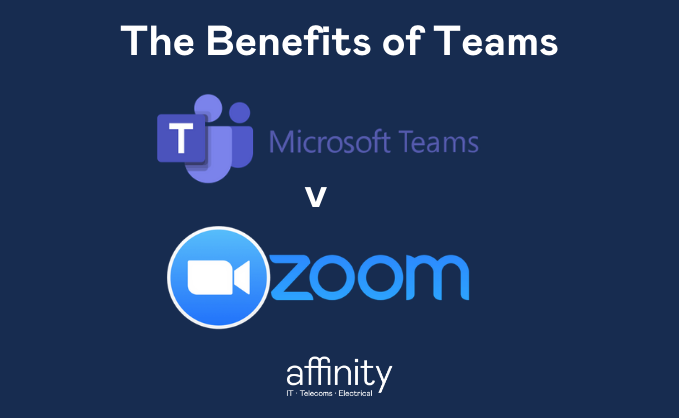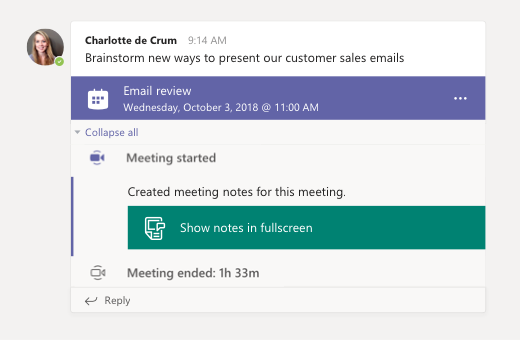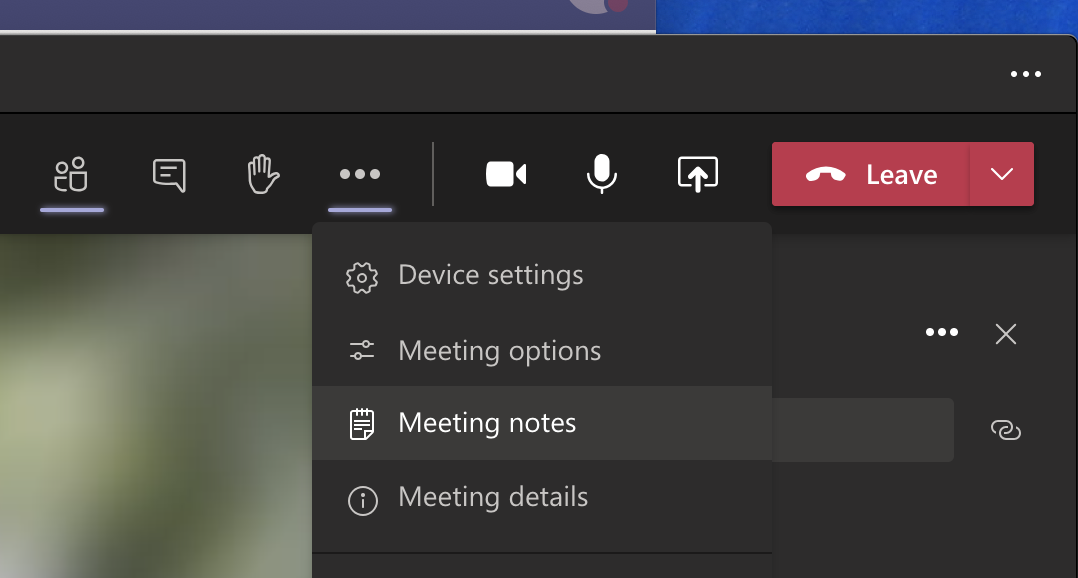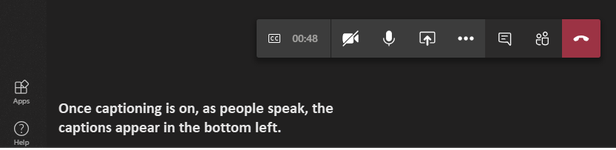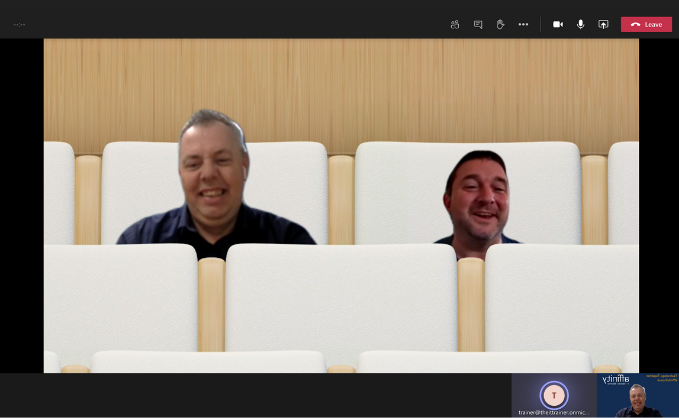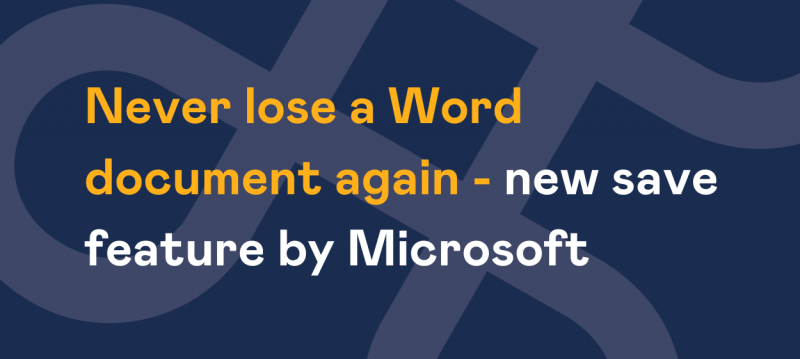At the beginning of 2020 many of us spent time with clients, and doing business, either face to face or over the telephone, then in March everything changed overnight.
As the first lockdown shut the doors on most face to face contact and social distancing was introduced two products you probably hadn't heard of let alone used, Microsoft Teams and Zoom rose to prominence.
As Affinity are a Microsoft Certified Partner we're obviously slightly biased towards Teams but we do believe Zoom has it's benefits for networking, conferencing or social gatherings but in our opinion Teams is definitely the secure option for your business meetings.
In this blog we'll look at some of the features that Teams features but that Zoom doesn't, which are:
- Teams Included in Your Microsoft 365 Subscription
- Built In Meeting Notes
- Live Captions
- Background Blurring
- Virtual Rooms with Colleagues
So let's go into more detail on these:
1. Teams is Included in Your Microsoft 365 Subscription
This is one of the biggest single benefits of having a Microsoft 365 for Business subscription is that Teams is included in your monthly per user charge and is features in all levels of subscription.
Zoom may be free but any meeting lasts for just 40 minutes before you have to re-join. Why would you want to pay more for a Zoom subscription unless you are using it as we mentioned above for networking or social meetings?
You can see a comparison of the different levels of Microsoft 365 subscriptions right here. 1-0 to Teams!