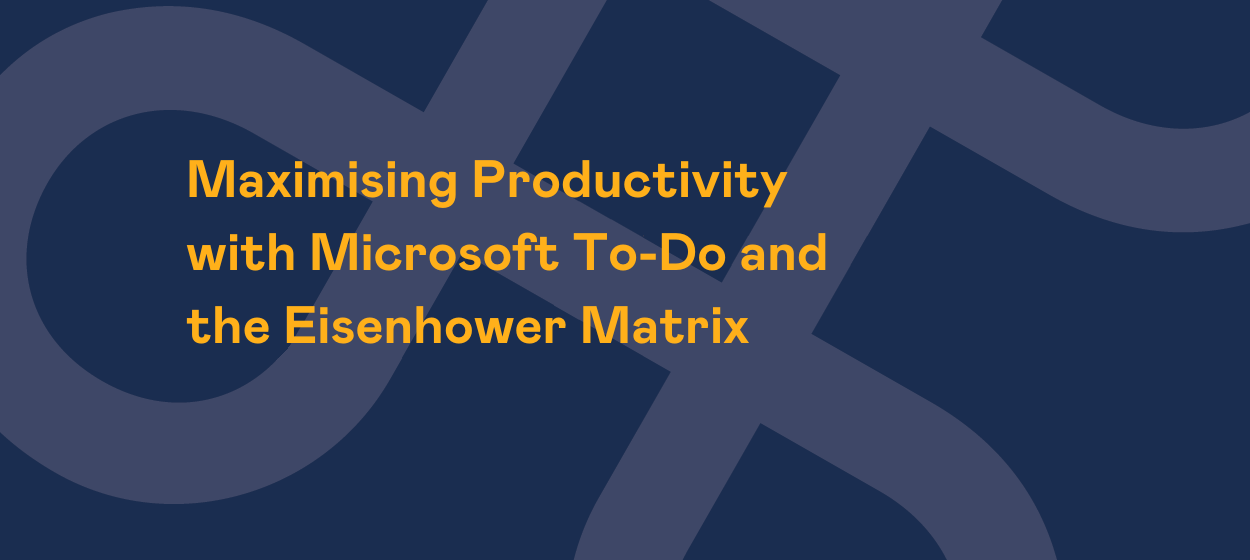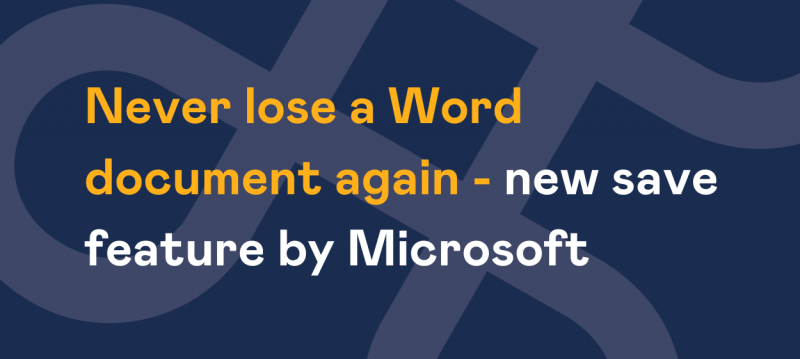Feeling overwhelmed by your to-do list? At Affinity, we’re fans of using the Eisenhower Matrix with Microsoft To-Do to prioritise tasks effectively.
Microsoft To-Do is a powerful task management tool that simplifies your workflow and enhances organisation. By combining it with the Eisenhower Matrix — a prioritisation technique based on urgency and importance — you can take control of your to-do list and focus on what truly matters.
Here’s how you can benefit from Microsoft To-Do and the Eisenhower Matrix, and how you can set it up effectively.
Using the Microsoft To-Do to simplify your workflow
There are so many benefits to using Microsoft To-Do to manage your workflow. It’s a brilliant tool that is accessible to all Microsoft users and is ready and waiting for you to start using it!
If you need a better way to manage your jobs and team projects, a way that is less overwhelming, you need to start using Microsoft To-Do.
At Affinity, we love it because of:
- Cloud integration: sync tasks across all your devices via Microsoft 365.
- Collaboration: share lists and delegate tasks seamlessly with team members.
- Customisable organisation: create task groups, add notes, and set deadlines.
- Reminders and notifications: stay on track with timely alerts.
- User-friendly interface: simplify your planning process with an intuitive design.
How does the Eisenhower Matrix fit into this?
The Eisenhower Matrix helps you prioritise tasks based on two criteria:
- Urgent: Requires immediate attention.
- Important: Contributes to long-term goals and values.
Using the combination of these two factors it categorises tasks into four quadrants:
- Do: Urgent and important tasks to complete immediately.
- Decide: Important but not urgent tasks to schedule for later.
- Delegate: Urgent but not important tasks to assign to others.
- Delete: Neither urgent nor important tasks to eliminate.
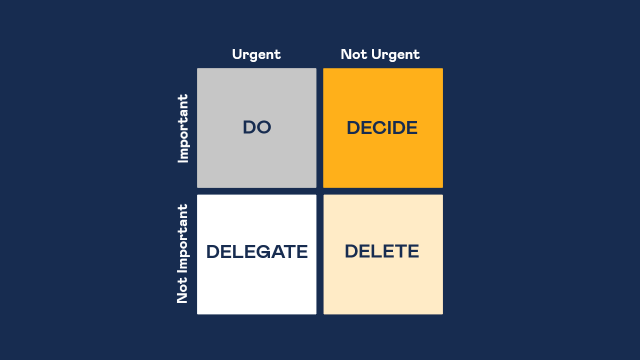
Here’s how to set up Microsoft To-Do and the Eisenhower Matrix
- Create Lists for Each Quadrant, personally we don't bother with the one for 'Delete':
- Open Microsoft To-Do and create the lists:
Do (Urgent & Important)
Decide (Important but Not Urgent)
Delegate (Urgent but Not Important)
- Add Tasks to the Relevant Lists:
- Break down your tasks and categorise them based on the urgency and importance framework.
- Set Deadlines and Reminders:
- For “Do” tasks, add deadlines and enable reminders to ensure immediate action.
- For “Decide” tasks, schedule due dates that fit your longer-term plans.
- Collaborate on Delegated Tasks:
- Use the “Delegate” list to assign tasks to colleagues. Share the list directly in Microsoft To-Do or integrate with Planner and Microsoft Teams for seamless collaboration.
- Regularly Review the “Delete” List (if you've bothered with it):
- Avoid unnecessary clutter by keeping this list for low-priority tasks. Regularly delete these to focus on what’s meaningful.
How to use Microsoft To-Do with the Eisenhower Matrix on a daily basis
- Morning Review:
- Start your day by reviewing your quadrants. Focus on completing tasks in the "Do" list first.
- Midday Adjustment:
- Reassess and reassign tasks as priorities shift throughout the day.
- End-of-Day Reflection:
- Mark completed tasks and plan for the next day. Move tasks between lists if priorities have changed.
Ready to maximise your productivity?
By combining Microsoft To-Do’s robust features with the Eisenhower Matrix, you can streamline your task management and make decisions that align with your priorities.
Over time, this system will help you stay focused, reduce stress, and achieve your goals more effectively.