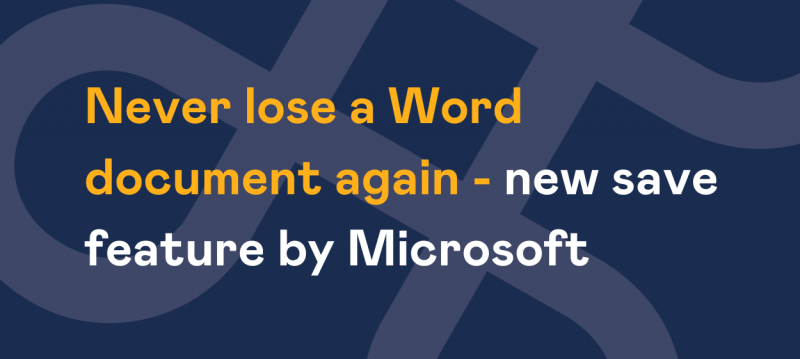If the answer is no then you might want to sit down as neither do Microsoft!
Have a read through our blog which may be of use explaining what´s on offer on how to back up Microsoft 365.
What risks can be associated with data loss in the cloud?
Of course Microsoft 365 (formerly Office 365) has DR (disaster recovery) in place should they experience issues with their systems but cloud users are not protected from any data loss caused by human error. Human error cover a lot of ground including accidental deletion, hackers and malicious deletion. Alongside this any data loss due to software issues is also not recoverable.
The most common form of data loss in the cloud is from accidental deletion. This can be caused by deleting a file, folder or even a user deleting a file that they still need. Another issue that can be associated to data loss in the cloud can be caused by hackers.
If someone gains unauthorised access to your online cloud storage they could instigate a whole host of processes which can leave your online data inaccessible and unrecoverable.
One of the most damaging attacks a hacker could perform is caused by ransomware, which is where they gain access to your files and encrypt them, typically demanding a large fee to decrypt again.
Moreover imagine losing contact details for your company’s largest client, losing old quotes, client information or even your company accounts. Essentially it could cost a business thousands of pounds or even put it out of business for the sake of a relatively inexpensive Cloud Backup subscription.

Which Microsoft 365 apps do get coverage?
There are a wide range which are covered from Exchange online to One Drive for business. All can be covered with cloud backup using a variety of products some of which are a rolling monthly subscription so no long contracts.
This gives you peace of mind that all your important company information is backed up and secure in one place.
Restoration
Any data should be able to be restored when you need it, where you need it and from a specific moment in time. You will be able to restore the exact files you need or exact folders you need, no restoration is too little or too large.
Cross mailbox restoration can also be done, meaning you will be able to restore data from one mailbox into another one if required for a required business need.
Depth of 365 Protection
- SharePoint: Classic team sites, subsites, lists, files and versions. All these can be protected with the backup.
- Exchange: Email, calendar, contacts, tasks, notes, journal and public folders are all protected with the backup.
- OneDrive: Full account, folders, files and version are all protected within the backup.
This means all major and sensitive information which would be of risk of loss are being backed up, encrypted in transit as well as at rest and on top of all that, safe.
Here at Affinity, we take your business seriously and want to make sure you are fully aware of the many products and services we have on offer.
For more details, please get in touch with us at Affinity if we can assist with Microsoft 365 (Office 365) back-ups, or indeed any other IT or Telecoms projects, on 0114 362 7000 or get in touch.