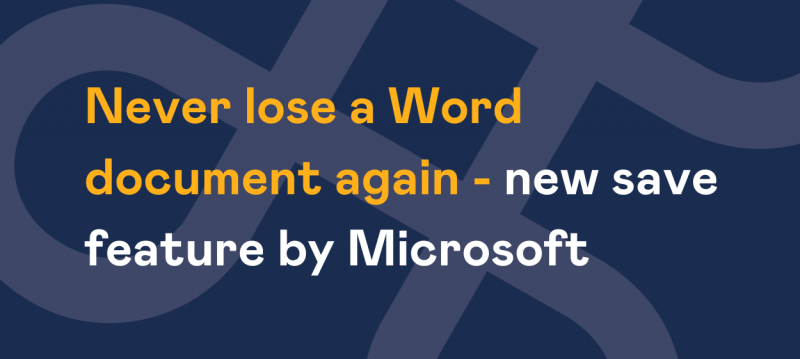When businesses invest in Microsoft 365, one detail that often causes confusion is the line that says a license covers “up to 5 devices”. At first glance, it sounds like one license can cover five people, but that’s not the case. Let’s break it down.
What “5 Devices” Actually Means
A Microsoft 365 Business Standard or Business Premium license is assigned to one individual user. That person is then allowed to install and use Microsoft 365 apps (like Word, Excel, Outlook, and PowerPoint) on up to five devices they personally use.
Those devices can be a mix of:
- Desktop PCs
- Laptops
- Tablets
- Smartphones
The key point: the license is for the person, not the machine.
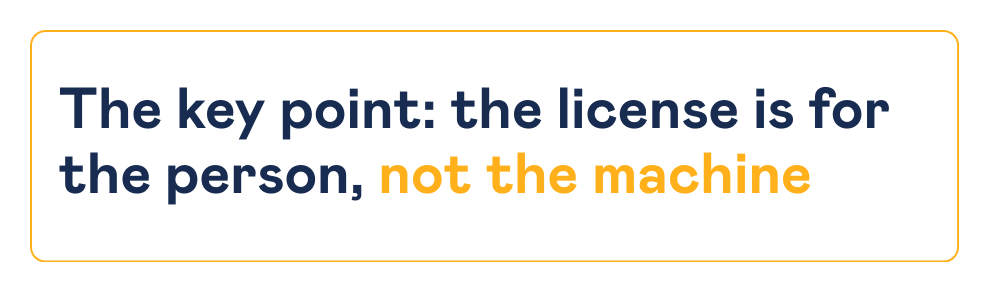
Scenarios That Work
Scenario 1: Sarah in Marketing
Sarah has a work laptop, a home desktop, a personal iPad, and a smartphone. She can install Microsoft 365 on all four devices under her single license, since she is the only user.
Scenario 2: John in Sales
John uses a company desktop during office hours, a laptop when travelling, and occasionally checks emails on his phone. His single license covers all these devices.
Scenarios That Don’t Work
Scenario 1: Sharing Across Staff
One license cannot be installed on five different employees’ computers. Even if they’re in the same office, each person needs their own license.
Scenario 2: Shared Devices in the Office
A reception computer used by three staff members cannot be licensed under one person’s account. Each user needs their own license to access Microsoft 365 apps.
Scenario 3: Business Owners Sharing with Family
If a business owner installs Microsoft 365 on their personal PC and then sets up their partner or child with access, that breaks the terms of the license. Family members need their own subscription.
Scenario 4: Shared Login Accounts (like sales@)
Many businesses create a shared account like sales@yourcompany.co.uk, and then three or more people log in using the same credentials. Microsoft sees this as one licensed user, but in reality multiple people are using it, which breaks licensing rules.
It creates compliance risks, because the license is meant for one named individual.
It creates security risks, since multiple staff share the same password and you can’t track who did what.
It limits features like multi-factor authentication and activity auditing.
The right way: give each person their own named account (e.g. sarah@, john@, priya@) and then grant them delegated access to the shared mailbox. That way the shared email still works, but every user is properly licensed and secure.
Why This Matters
Misunderstanding Microsoft 365 licensing can lead to compliance risks and potential disruption if Microsoft detects multiple people using the same license. By assigning one license per user, businesses stay compliant and ensure everyone gets the full features and security benefits of Microsoft 365.

Final Word
Think of Microsoft 365 licensing as “one license per person, up to five of their own devices.” That simple rule will help your business stay compliant and get the best value from your subscription.