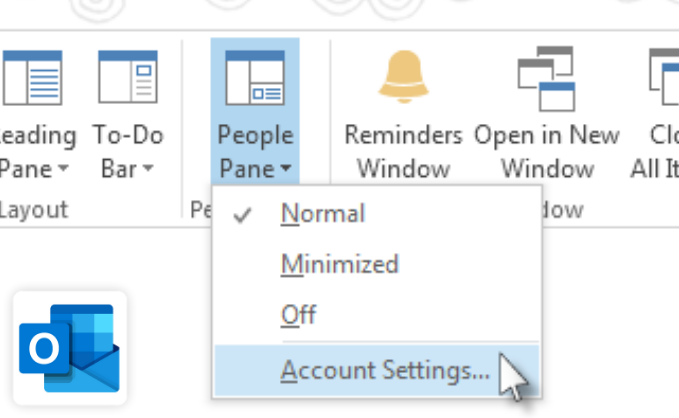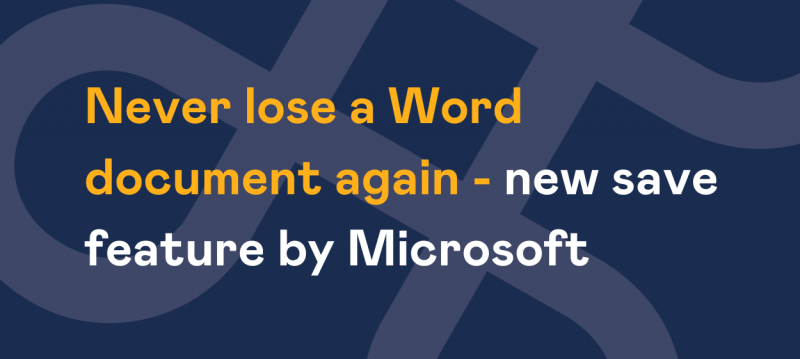From late July, Microsoft will begin retiring the People Pane (formerly the Outlook Social Connector) feature from Outlook for Microsoft 365.
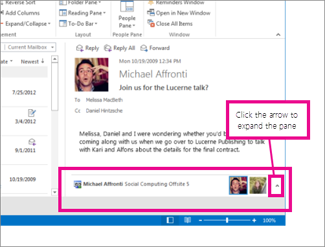
For those of you who aren't aware the People Pane sits below your open Outlook items, such as e-mail, appointments or meetings and contacts.
Instead of the People Pane Microsoft recommend the utilisation of the find related messages feature or the new faster search experience. For meeting items you can use the Scheduling Assistant and Tracking pane to see who is attending the meeting.
How this will affect your organisation
Users will no longer be able to show the people pane for messages and meetings, when this change is implemented. It will be gradually rolled this out at the end of July is expected to be completed by the end of August.
What you need to do to prepare
Instead of using the Outlook Social Connector add-ins People Pane, Microsoft recommend using the capabilities of Outlook Search to find meetings, appointments or messages from individuals or items with attachments.
You can also find messages related to the one selected by right clicking on the message and selecting “Find Related” messages in the conversation or from the sender. In addition, for appointment and meeting items you should utilise the recently expanded functionality in the Tracking tab, or Scheduling Assistant.
If you need help with this change please get in touch with the team at Affinity.