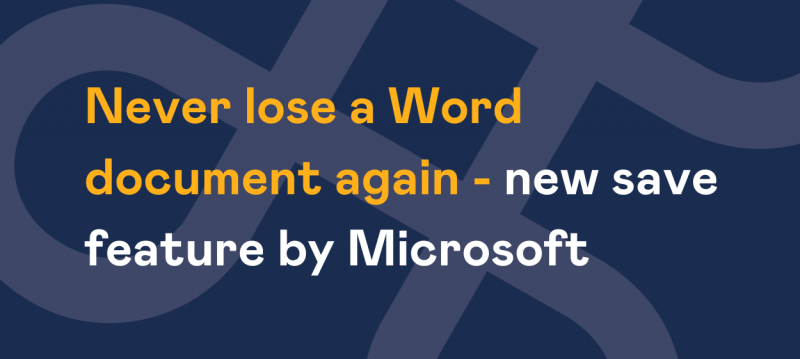Creating PowerPoint slides can be a time-consuming chore... especially when you’re starting from scratch or trying to translate a detailed Word document into something visually engaging.
If you've ever faced the frustration of copy-pasting content, reworking layouts, or aligning fonts, there's good news.
Microsoft has rolled out an update to Copilot, its AI-powered assistant built into Microsoft 365, which can now generate individual PowerPoint slides directly from a Word file.

That’s right: instead of manually creating slides, you can now ask Copilot to generate them from your Word content. Whether it’s a single section or an entire document, Copilot turns your words into a professional slide, ready for you to review and refine.
This doesn’t just save time. It lets your team focus on what really matters, crafting a clear message, rather than wrestling with formatting and design.
While Copilot won’t yet handle your brand’s custom colour palette or imagery, it offers a smart starting point that eliminates the most tedious parts of slide creation. You still retain full control over the final output, but with far less effort.
For businesses that regularly present to clients, report to stakeholders, or communicate ideas internally, this is a game changer.
If you're already using Microsoft 365 with a Copilot licence, the feature is available now. Simply look for the “New Slide with Copilot” option under the Home tab in PowerPoint, or click the Copilot icon and select “Add a slide”.
Need help getting Copilot up and running? We’re here to support your team every step of the way.