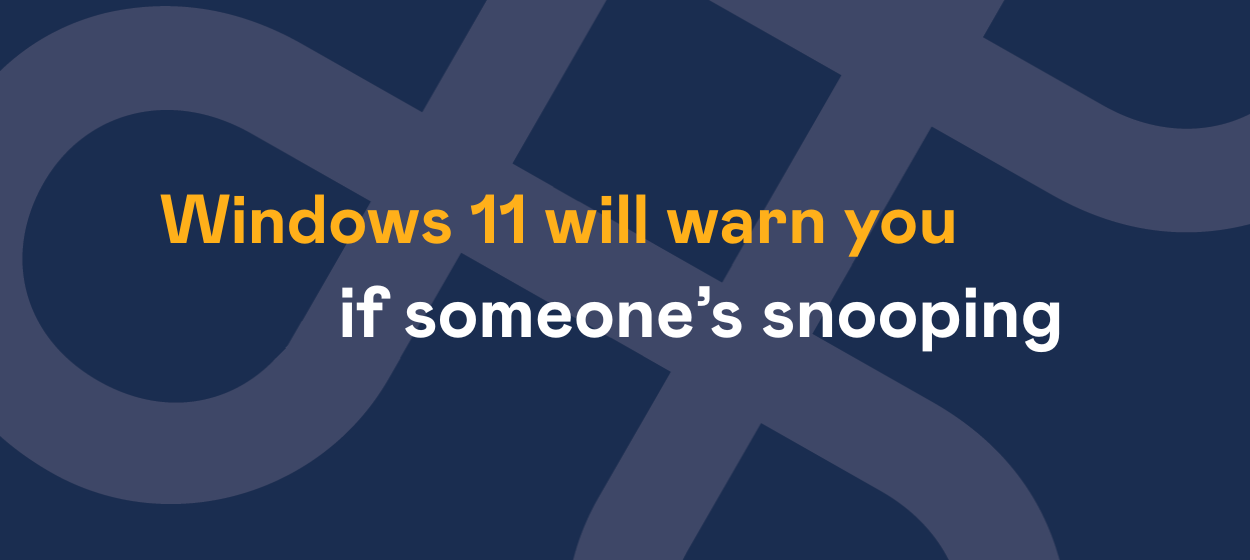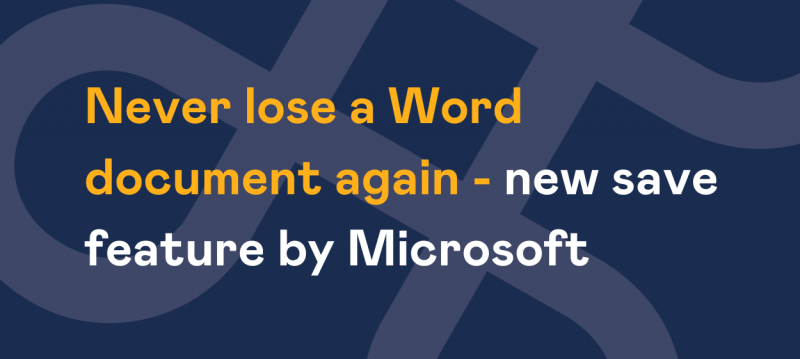Ever had that uncomfortable feeling that someone is peeking at your screen while you’re working on a train or in a coffee shop?
It’s not just paranoia. With sensitive emails, confidential client data, and internal documents on display, even a casual glance from a stranger can pose a genuine privacy risk.
Microsoft is working on a new Windows 11 feature that could help. It’s called Onlooker Detection, and it aims to protect your screen from prying eyes.
What Is Onlooker Detection?
Onlooker Detection builds on an existing Windows feature called Presence Sensing, which already allows your device to lock or dim when you walk away and wake up as you return, working seamlessly with Windows Hello.
This new development goes further. If your device detects someone trying to glance at your screen, it can automatically:
- Dim the display to reduce visibility
- Send you a discreet alert
- Or both
The aim is to protect your privacy without interrupting your workflow.
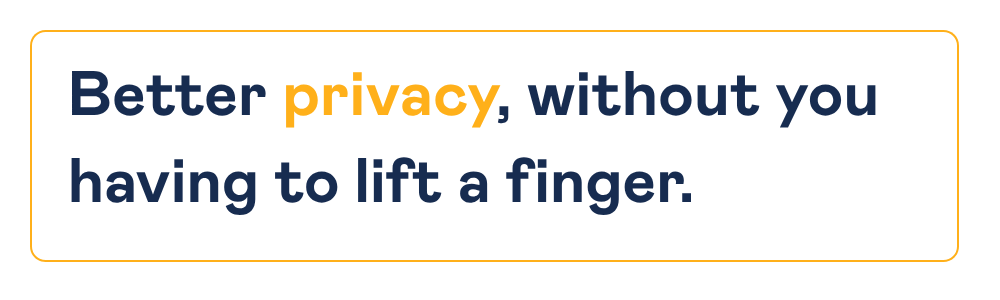
What’s the Catch?
To use this feature, your laptop needs the right hardware – specifically, a Human Presence Detection (HPD) sensor. These are found in many modern devices, particularly those running newer Intel, AMD, or Qualcomm processors.
Not sure if your device has one? You can check by going to Settings > System > Power & battery OR you can search in settings for "Presence Sensing".
While Microsoft hasn’t officially announced the launch, Onlooker Detection has appeared in recent Windows 11 preview builds – a strong sign it’s on the way.
Why It Matters
With hybrid working now the norm, we’re logging in from all sorts of locations. Privacy concerns aren’t just about cyber attacks anymore; they include physical environments too.
Features like Onlooker Detection offer practical, low-effort protection that keeps your work private in shared spaces. It’s one more example of how Microsoft is tailoring Windows 11 for a more personal and secure experience.
Would a feature like this help your team feel more secure while working on the move?