2022 was a dangerous year to be an internet user.
According to Beaming, it was the worst year on record for malicious online activity since their records began with businesses in the UK experiencing nearly 700,000 attempts each to breach their online systems. YES… THAT’S 700,000 ATTEMPTS EACH!!! That’s the equivalent of someone, or something, trying to compromise systems to gain access to confidential information every 46 seconds.
Click here to find out more about the cyber threats we faced last year
Unfortunately, it looks like the threat of cyberattacks is going to be even more dangerous in 2023.
In fact, with the National Centre for Cyber security already warning of a heightened risk of attack from Russia and Iran, we wouldn’t be surprised to see headlines of ‘2023 is worst ever year for cyberattacks’ this time next year..
Cybercriminals are primed and more equipped than ever before to pounce at any sign of digital weakness; whether from user error, malicious software, negligence or simply a lack of security.
We don’t want to put you off using the internet, though. It’s a brilliant tool and has loads of benefits to both life and business, just as long as we’re putting precautions and security in place.
For Safer Internet Day 2023, here are our 10 easy things you can do to keep yourself and other safe online:

- Good password hygiene:
Make sure all your passwords are super safe. Don’t use the same password more than once, make sure they are strong and complex (i.e. includes lower/upper case letters, numbers, special characters etc.) and, keep personal information out of them. Try starting with a using a combination of words that build a mental image with a special character. E.g. PinkScarfCat!2 Something like this makes it complex, hard to guess and easier to remember.
- Make sure your internet connection is safe and use a VPN:
Using public Wi-Fi connections that are unsecure can leave you vulnerable to cybercriminals. We recommend avoiding them completely or, if you can’t, use a VPN (virtual private network) connection to protect your data from attacks.
- Don’t open emails from people you don’t know:
Phishing scams from emails still catch people out regularly. If you don’t recognise the sender or subject, or if it just generally just looks a bit suspect, please do not open them! It’s not worth the risk! Same goes for downloading unexpected or suspicious looking files and clicking links in emails – stay clear, they’re probably dangerous.
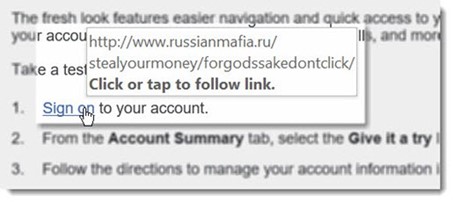
- Avoid dodgy links:
Whether they’re in emails or on webpages, avoid dodgy links like the plague. A simple check if all is (or isn’t) what it seems is to hover your mouse over the link in question but don’t click on it. You’ll see a preview of the full link. Check that it matches the destination you expect it to go to and make sure it starts with https:// - these are the safest sites!
- Keep your software and apps up to date:
In most cases the simplest step in the fight against cybercrime. As hackers become more familiar with apps and software, they find holes in them. To keep the attacks out, manufacturers issue patches and fixes through updates. Installing these updates as soon as they are released will keep your protection levels high. We always aim to have critical security updates installed within 1-2 weeks. Make sure you have a way of checking that you are up to date too!
- Stop giving all your personal information away:
Every time you share personal information on public social media accounts, you’re giving cybercriminals the chance to create a personal profile on you. You might see this being referred to as data mining. Why’s that an issue? Well, it’s not always as it can be used harmlessly but most people use personal information in passwords and you’re giving away big clues about what that might be! Pet names, mothers maiden names, favourite football team or food etc..
- Use Multi-factor Authentication (MFA) to protect online accounts:
MFA gives your online accounts a second defence layer. Once you’ve logged in with your password, your account will ask you to verify your identity by sending a code to your phone or email address, or you’ll answer a security question. Turning on MFA is not a magic bullet but is one of the best ways to protect yourself against cyberattacks.
- Back your data up:
Have you heard of ransomware? It’s a malicious way of attack that steals your data, often making it inaccessible to you at the same time, and demands a ransom (usually cash or bitcoin) for its return. However, if you regularly back up your data, the threat to your business is massively lessened as you’ve still got up-to-date data.
- Train yourself to spot scams:
A good way to protect yourself online is by familiarising yourself with online scams; what they look like, how they sucker you in and how they may be disguised. Once you get inside the mind of a hacker, you’re more likely to be able to spot and avoid cyberattacks.
Click here view our training courses
- Get additional security:
We can’t say this enough – the best defences against cyberattacks are multi-layered. Should a cyberattack beat your first line of defence – and chances are they eventually will – it’s essential you have more protection in place.
At Affinity, we are a Silver ESET UK Partner, Microsoft Partner and are Cyber Essentials Plus certified. We have the knowledge and understanding which allows us to implement the best possible protection available on the market.
We provide you with a full review of your IT infrastructure and security, and then make recommendations as to what you need. Our IT infrastructure and security review is completely free and it’s your call on what you choose to implement.
For more information, please click here https://affinityit.co.uk/services/security or contact one of our expert team today.



